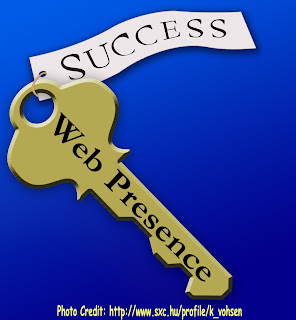 If you're writing for the Internet, then learn how to format it so people will actually read it. But, you sputter, of course they'll read my erudite blog post that contains the secret of getting published or the secret of cold fusion or whatever.
If you're writing for the Internet, then learn how to format it so people will actually read it. But, you sputter, of course they'll read my erudite blog post that contains the secret of getting published or the secret of cold fusion or whatever. Wrong! They won't if you format it as you would an article for a print periodical. Why they won't stick to your site and read is because of what I call...
Glazed Eye Syndrome
You know what that refers to. You see something and the eye just doesn't know what to do with the massive sensory bombardment so they glaze over. In real life when you experience sensory overload, you back away. On the Internet, you do the same by hitting the back button or closing the tab and moving on to something that's easier on the eyes and thus easier to assimilate.
The human eye gets easily tired by reading from a computer. It's only human nature to scan content, looking for the sought information. What's the bottom line? What are you looking for? Where are the facts?
Causes of Glazed Eye Syndrome
1. Too much information. An embarrassment of riches.
2. Poorly presented information. Content is presented in a way that the eye can not easily take in.
I'll give you some quick examples without naming names. I don't want to hurt anyone's feelings.
Too Much Info
Internet sites where the text is like a college thesis written in a 12 point font that looks like Pica print on a typewriter. Plus the lines of text run from the far left of your monitor screen to the far right. And there are hundreds of line of text with nothing to break it up. All you wanted to know was the definition of folksonomy, but you end up backing away without ever finding that fact.
Poorly Presented Info
Have you seen those Internet sites or blogs that open and the text is in a myriad of fonts, usually also in vivid colors shrieking for attention? You have big bold headlines, italicized text, bright colors. Where does your eye look first? It skitters all over the displayed page. Chances are your visitor backs away.
Mile-Long Posts
Blogs that have posts that should have been broken into 2-5 shorter posts. Maybe, you wanted to see all the posts for a certain week, but you find yourself scrolling and scrolling and scrolling the never-ending blog post, trying to reach the next ones. Then you find they're just as long.
The Cure
1. Focus your article or blog post so you convey succinct information.
2. Don't try to write every fracking detail about a subject.
3. Use the same font with variation only for title or headline and sub-heading. Bold text makes distinctive titles and sub-heading. Use Italics sparingly. It takes the human eye 30% longer to read italicized text. So it slows the reading.
4. Don't go crazy with text color. Less is more.
5. Avoid those long blocks of unbroken text. Use Sub-headings to break them up as I do in my blog posts, or use numbered lists or bullet points because this helps readers spot hard facts.
6. If you absolutely must write extremely long posts, consider using Expandable Post Summary as Peter explained in his blog. That way a short piece of your post is displayed with a link that says, "Read more."
7. Use pictures. Hey, we're all visual. Pictures attract. You want to draw attention to your words.
Takeaway Truth
You write to be read so avoid shooting yourself in the metaphorical foot, or you'll risk losing readers.

No comments:
Post a Comment