Is your community online with Nextdoor or another similar website?
Ours is and so are dozens of communities around us.
As a Lead for our online community, I've found it an invaluable resource for receiving and sharing information.
Networking with people I know in my neighborhood and with others in all the subdivisions around us offers the chance to stay up on community concerns, know about possible security problems, and separate the gossip from the real facts.
If you're already online with Nextdoor or something similar, or you're thinking about joining your online community, here are a few tips to keep in mind.
8 Rules for Online Communities
1. As with any online website, make sure your password is strong and don't divulge it to anyone. Just as with credit card companies and banks, no official with your online community will ever ask you for confidential information like your password or financial information. If anyone does, report them to the online manager for your communtiy.
2. Most online communities have specific categories set up for posting about a suspicious person in the area, a referral for your favorite contractor, selling or giving away items, etc. Always make sure your post is slotted in the correct category.
3. If you want to communicate privately with someone selling something or just have a concern you don't want made public, send a private message to the person you wish to contact. It's just like Facebook which is the online community with whom you may be most familiar. PM's work the same.
4. If someone asks you to email them or phone them, decline unless you actually know them. To me, a request for my email address or my phone number is a red flag.
5. If you are selling or buying something, use discretion in where you meet and who you invite into your home and into whose home you may be asked to enter. If it's someone within your neighborhood, that's different than someone you do not know in an adjoining community. Use the buddy system if going to someone's house or inviting someone to yours.
6. If buying something, always check it out in person. Photographs can be misleading. Also, make sure the item is actually available and not something that must be mailed to the buyer.
7. Always pay cash and ask for cash if selling something. Politely refuse to take checks, PayPal, or gift cards. I do giveaways online, and there has been an increase in gift card scams especially when using social media to run giveaways.
8. The rule to remember when money is involved in a transaction is always: "If it sounds too good to be true, it probably is."
Takeaway Truth
Online communities with your actual neighbors can be a great way to network, meet your neighbors face to face, and share concerns and information about your community.
Ours is and so are dozens of communities around us.
As a Lead for our online community, I've found it an invaluable resource for receiving and sharing information.
Networking with people I know in my neighborhood and with others in all the subdivisions around us offers the chance to stay up on community concerns, know about possible security problems, and separate the gossip from the real facts.
If you're already online with Nextdoor or something similar, or you're thinking about joining your online community, here are a few tips to keep in mind.
8 Rules for Online Communities
1. As with any online website, make sure your password is strong and don't divulge it to anyone. Just as with credit card companies and banks, no official with your online community will ever ask you for confidential information like your password or financial information. If anyone does, report them to the online manager for your communtiy.
2. Most online communities have specific categories set up for posting about a suspicious person in the area, a referral for your favorite contractor, selling or giving away items, etc. Always make sure your post is slotted in the correct category.
3. If you want to communicate privately with someone selling something or just have a concern you don't want made public, send a private message to the person you wish to contact. It's just like Facebook which is the online community with whom you may be most familiar. PM's work the same.
4. If someone asks you to email them or phone them, decline unless you actually know them. To me, a request for my email address or my phone number is a red flag.
5. If you are selling or buying something, use discretion in where you meet and who you invite into your home and into whose home you may be asked to enter. If it's someone within your neighborhood, that's different than someone you do not know in an adjoining community. Use the buddy system if going to someone's house or inviting someone to yours.
6. If buying something, always check it out in person. Photographs can be misleading. Also, make sure the item is actually available and not something that must be mailed to the buyer.
7. Always pay cash and ask for cash if selling something. Politely refuse to take checks, PayPal, or gift cards. I do giveaways online, and there has been an increase in gift card scams especially when using social media to run giveaways.
8. The rule to remember when money is involved in a transaction is always: "If it sounds too good to be true, it probably is."
Takeaway Truth
Online communities with your actual neighbors can be a great way to network, meet your neighbors face to face, and share concerns and information about your community.


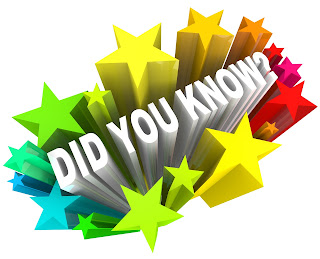

No comments:
Post a Comment