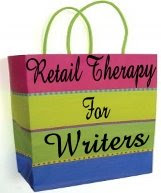In discussing exchanging website and/or blog links with others, I find some do it; some don't. Many seem to think it's a social convention. They simply don't understand the business dynamic behind linking.
Web Linking ResultsHere's what won't happen by exchanging links. You probably won't pick up a bunch of new readers. The Pareto Principle, commonly known as the 80/20 Rule, applies to just about everything so it probably governs this too. The reason you probably won't pick up new readers who rush out and buy your book is what I call the "preaching to the choir" rule. I have no stats to back up my belief that a majority of people who visit writers' websites and blogs are, well, other writers. They're not really looking for a new book to read. They visit for many other complex reasons.
However, in hopes of getting that 20% of the site visitors who are Joe and Molly Public, of which 20% of them may buy books, exchanging links does provide more exposure for you, your book, your name.
Google PageRankThe truly valid reason for exchanging links is that it will improve your Google PageRank. Big deal, you may reply. What's that?
Google PageRank is a major factor for determining where your site will appear in Google's SERP (that's Search Engine Results Page). When someone types in your name to the Search Box, you want your site to appear as the #1 listing on the SERP. Hopefully, yours does. However, what if they just typed in Texas romance novelist?
Do you know how many romance writers live in Texas? Sheesh, more than the number of high humidity days in Houston!
The way you get yourself to the first page of the SERP is by ranking high with Google. Just in case you're wondering, Yahoo, MSN, Ask, and the myriad other search engines also have their own version of PageRank as well as the other "importance metrics."
That's about all I'll say about SERP because there's so much else that goes into it that books could be written - and have been.
BackgroundPageRank is an algorithm developed by Larry Page when he was at Stanford. So you see the software name isn't because of the ranking on the page but because it's his surname. Sergey Bin joined him later and together they gave birth to Google.
Though it's just one of the factors determining Google search results ranking, it is the basis for all of Google's web search tools.
PageRank assigns a numerical value to each element of a hyperlinked set of documents, i.e., a website, in order to evaluate its relative importance within the set.
PageRank was based on Eugene Garfield's citation analysis work in the 1950s, and Page and Bin did credit him in case you were wondering. By
following links from one page to another, virtual webpage communities are recognized. Ah! Do those link lists begin to make sense now?
PageRank is just one of the algorithms. Another of the easily understood (and not a closely-guarded secret) "importance metrics" is the number of inbound and outbound links.
Are Links EqualWithout getting more technical, links have quality. A link from a home page is more valuable than a link from another page because web crawlers measure the distance from the root directory to the link. Just trust me on that.
You know about web crawlers right? They're bots, short for robot. They're software with the sole purpose of "crawling" over the World Wide Web. It visits a URL and identifies all the hyperlinks in the page, adding them to the list of URLs to visit in the future. They call this the crawl frontier. Now, there are ways to be attractive to web crawlers and there are ways to make them hate you, rather, your site. Perhaps that's a blog idea for the future.
Of course, links from high ranking sites have more importance so if you can get Stephen King, Nora Roberts, et al to put a link on their site to yours, the web crawlers will do a happy dance. However, for most of us, that just isn't going to happen.
Action To TakeSo if you don't have links on your website and/or blog, start collecting them. If you haven't been exchanging links then start reciprocating.
Remember that's the golden rule about website links. Always reciprocate. I've had people who wanted me to link to them, but then they didn't post my link. Perhaps they forgot or had no time or didn't understand they were taking advantage or whatever. Since this is business, whether they understand or not, I now have a policy of giving someone 6 weeks to reciprocate with my link. If they don't, I de-link them. (Hey, maybe I just coined a word! I claim it!)
Win-WinSo follow the golden rule of linking and always post the reciprocating link in a timely fashion. All of us will see improved PageRank. More importantly, linking will be a win-win situation for everyone.