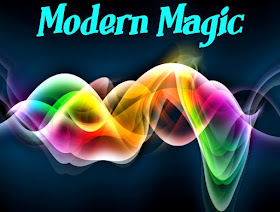
Quotes Generator is the answer.
The quotes are divided into categories to make it easy to find an appropriate one.
To find more, click New Quotes, and more will be generated and displayed.
Scroll to the middle of the home page to find Quotes Categories. Click a category to get started.
I clicked HOPE, and a new window labeled Hope Quotes opened. I scrolled down past the ads. Below the Sponsored Links, I saw: Hope Quotes were successfully created for you. You can now find a variety of different quotes. Go with the mouse or on the Smartphone with the fingers over a quote and with one click you can copy it. Do you want new quotes? Simply click on "New Quotes" at the top of the page and let us generate even more quotes for you. you'll see Try it now and find the right quotes for you!
There were at least 6 pages of quotations. I clicked one I liked, the word copied appeared. I pasted it below.
Note
When I pasted the quote in, it was white text on purple background, no quote marks, and no attribution. I added the missing elements, highlighted the quote, and clicked the Clear Format icon in the Blogger menu bar.
This is what it looks like without editing:
If the affluent cannot afford hope, you cannot expect the destitute to pay for desperation.
Takeaway Truth
If you don't mind doing a bit of editing and adding the name of the person who said the wise words, this Quote Generator is a good resource.

No comments:
Post a Comment