Today I have a free online app that makes attractive "Quote" Signs.
A Quote Sign is what I call text on a colorful background that can be saved as a JPG image.
You can make a Quote Sign from a sentence in a book, a promotion tagline, a web address, a quotation, your book title, or any text you choose.
Quozio calls these graphics Bookmarklets.
Use these graphics on social media or in email. You can use it as a background with your book cover if you wish.
You can see the ones I created earlier to illustrate this post. They were super easy, and I think they're attractive too.
Quozio
Instructions for Quozio, an app that turns your words into attractive JPG images, appear on the home page when you visit the website.
The home page is also the form to use to create your Bookmarklet or Quote Sign.
Just fill in the form and click GO. In seconds, your sign is created.
Then scroll through the background images to find the one you want to go with your text. Select it.
In seconds, the Bookmarklet is completed. Share them on any social media, in email, or any place you'd use a graphic.
How to Get Started
It's easy to get started, and it's free.
You can register an account if you want to, but you don't have to do so in order to use this app.
When you visit the app, you can just type in your quote and the author of the quote. If the words are yours, put your name down as author. In seconds, your Bookmarklet is created.
Next, scroll horizontally through the available background images to find the one you like. Select it, and in seconds your quote appears with the selected background.
After it's "made" once, you can click through all the background images and see how your text looks with the others.
Choices are limited, but free is free so I'm not complaining.
When it looks just the way you want, right click on the image, select View Image then select Save Image and select the place on your computer where you wish to save it. That's all there is to it!
Even though this is free, use good online manners and thank them by liking them on Facebook and on the other social media pages they list.
Let me know if you like this app.
Why Create an Account?
If you want to create an account, you can save the quotes you create on the user dashboard and upload quotes straight to your Facebook page, etc.
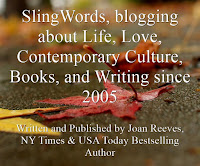 You can also drag a Quozio tool called Bookmarklet to your browser toolbar.
You can also drag a Quozio tool called Bookmarklet to your browser toolbar.
You can use the Bookmarklet tool to create Quote Signs from any text you highlight online.
Just be careful that you don't use any copyrighted material without permission.
Visit Quozio on Facebook. Visit Quozio on Pinterest.
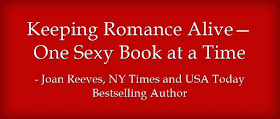 Takeaway Truth
Takeaway Truth
I scour the internet looking for apps for my blog readers—authors and "civilians"—to use.
This one was really easy, and best of all, free for business or personal use.
A Quote Sign is what I call text on a colorful background that can be saved as a JPG image.
You can make a Quote Sign from a sentence in a book, a promotion tagline, a web address, a quotation, your book title, or any text you choose.
Quozio calls these graphics Bookmarklets.
Use these graphics on social media or in email. You can use it as a background with your book cover if you wish.
You can see the ones I created earlier to illustrate this post. They were super easy, and I think they're attractive too.
Quozio
 |
| Promotion for Cinderella Blue |
Instructions for Quozio, an app that turns your words into attractive JPG images, appear on the home page when you visit the website.
The home page is also the form to use to create your Bookmarklet or Quote Sign.
Just fill in the form and click GO. In seconds, your sign is created.
Then scroll through the background images to find the one you want to go with your text. Select it.
In seconds, the Bookmarklet is completed. Share them on any social media, in email, or any place you'd use a graphic.
How to Get Started
It's easy to get started, and it's free.
You can register an account if you want to, but you don't have to do so in order to use this app.
When you visit the app, you can just type in your quote and the author of the quote. If the words are yours, put your name down as author. In seconds, your Bookmarklet is created.
Next, scroll horizontally through the available background images to find the one you like. Select it, and in seconds your quote appears with the selected background.
 |
| Promotion for Cinderella Blue |
After it's "made" once, you can click through all the background images and see how your text looks with the others.
Choices are limited, but free is free so I'm not complaining.
When it looks just the way you want, right click on the image, select View Image then select Save Image and select the place on your computer where you wish to save it. That's all there is to it!
Even though this is free, use good online manners and thank them by liking them on Facebook and on the other social media pages they list.
Let me know if you like this app.
Why Create an Account?
If you want to create an account, you can save the quotes you create on the user dashboard and upload quotes straight to your Facebook page, etc.
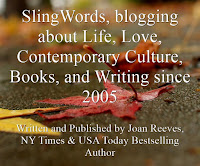 You can also drag a Quozio tool called Bookmarklet to your browser toolbar.
You can also drag a Quozio tool called Bookmarklet to your browser toolbar.You can use the Bookmarklet tool to create Quote Signs from any text you highlight online.
Just be careful that you don't use any copyrighted material without permission.
Visit Quozio on Facebook. Visit Quozio on Pinterest.
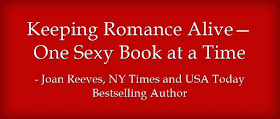 Takeaway Truth
Takeaway TruthI scour the internet looking for apps for my blog readers—authors and "civilians"—to use.
This one was really easy, and best of all, free for business or personal use.



No comments:
Post a Comment