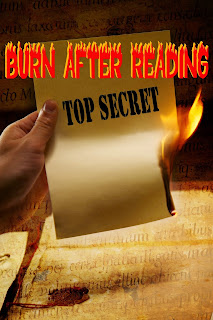 Thunderclap is easy to use. This post will take the mystery from this very useful website that is the epitome of I'll scratch your back if you scratch mine.
Thunderclap is easy to use. This post will take the mystery from this very useful website that is the epitome of I'll scratch your back if you scratch mine.A Thunderclap campaign is designed to have the same effect as a loud clap of thunder--to make you sit up and take notice about something.
A completely automated Thunderclap campaign uses supporters' Facebook, Twitter, and Tumblr accounts to post a composed message on a certain day and at a certain time. This Thunderclap will hopefully call attention to whatever you are promoting.
I've supported friends and acquaintances when they set up a Thunderclap, and I've set them up to promote my new releases too.
Here's a quick overview in case you want to support someone's Thunderclap campaign or you want to create a Thunderclap of your own.
Set Up a Thunderclap
1. Set up a free account on Thunderclap.
There's information and examples on the website to guide you.
2. Click button to set up your Thunderclap when you're ready.
You'll need the link to your book or webpage or whatever the URL is that will go in your automated post. Then you'll fill in the form which calls for:
* Organizer Name
* Bio
* Title of Campaign
* Category
* Message -- short & includes the URL I mentioned. This is what supporters share. 139 characters.
* End Date/Time -- this is when those posts will automatically publish
* Supporter Goal -- Small, 100. This is the campaign that is free.
* Campaign Photo -- 600p x 280p
* Edit Your Story -- a couple of paragraphs that explain your campaign
* Your Email
3. When the form is completed, click Submit. Otherwise, you can save it as a Draft and work on it until you're ready.
4. Once you submit, your campaign goes for review. When it's approved, you'll get an email.
5. Post the link and ask your friends and followers to click it to support your campaign.
6. When you reach your minimum number of followers, usually 100, your campaign will be sent. If you don't reach the minimum, it won't.
How to Support a Thunderclap
This is very easy to do, and it's nice to help out the people you know.
1. Click the link provided.
2. A page opens. Scroll down it. You'll see it has the campaign information, graphic, etc. as well as a big red horizontal bar with 3 options: Support with Facebook, Support with Twitter, Support with Tumblr.
3. Click each "Support" buttons. With each, you get a message where you can opt to receive messages from Thunderclap (remove the check mark if you don't want this) and also to receive followup from the person who has the campaign (just click No Thanks if you don't want this). Automatically your number of supporters will be tallied and added to the count. Click to close that window.
That's really all there is to it. On the day a campaign is set to end, the composed message you saw in the campaign will post to your FB, Twitter, and/or Tumbl accounts at the pre-arranged time. You don't have to do anything at all.
Takeaway Truth
Where would we be without a little help from our friends?

No comments:
Post a Comment