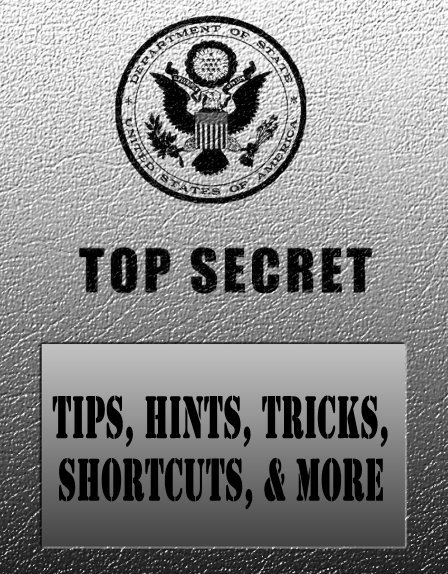 Remember in romantic comedy movies of old when the swinging bachelor had his little black book with all his hot babes listed?
Remember in romantic comedy movies of old when the swinging bachelor had his little black book with all his hot babes listed?I've got my version of the little black book too. Except mine isn't really black. It's the size of a small paperback book and has a cover that looks like a retro Hawaiian postcard. You know what it is? It's an address book, but it doesn't contain mailing addresses and phone numbers. It holds my important web addresses along with passwords, registered user names, and more.
Take Charge of Your Info
Just today, I read again about someone who'd lost the piece of paper where the password to a subscribed group was written down. When that happens, you're just SOL for getting into that group or website again.
Chances are you have some of those bits of note paper floating around. You know, it's where you hurriedly jotted down a password when you visited a website and registered for the first time. sure, you think you'll remember the information. After all, you probably selected something that has personal significance.
This is not only inefficient but also it's stressful trying to keep up with important data this way. More often than not, if you don't have to enter the password or user name for a long while, the memory of what you selected fades. This is especially true if you use more than one email address and/or more than one mailing address.
Easy Solution
Make it easy on yourself. Get an address book. I started with a small one a few years ago when I first thought of this. Now I've graduated to a larger book. When I leave town, this book comes with me in my handbag so I can sign on any computer anywhere to check my various accounts, blog, email, or whatever.
What To Record
I record my registrations this way:
Web URL:
Website Name:
User Name:
Login Name: (sometimes they can be different)
Registered Email Addy you used:
Password:
Security Question Selected:
Answer to Question:
Mailing Address Registered:
Phone Number Registered:
PayPal Email Addy Registered:
Now, most of you probably won't have all that info required unless you are registering on a site that will pay you money for your services.
I've always been surprised when I've told others of this handy tool. Surprised because they hadn't already thought of it. So maybe it's not something that everyone knows about.
My daughter said I should create a book with the proper designations pre-printed. Maybe she's right. In any event, that would be a good project for me to learn the Adobe InDesign I've got loaded on my computer. If I do this, I'll be sure and let you know where to order one.
For now, take it from me, get an address book to help you organize your personal Internet registrations and emails. Trust me, it's a secret weapon that will enhance your memory too.

That is a really good idea! I have mine on a sheet of paper. Every so often I retype it (clearing off out of date sites I don't use/need) and then deleting the file once printed b/c I'm paranoid that way.
ReplyDeleteI also try to marry a certain password to a certain username. That helps, too.
Glad you like the tip, Clair. Go for it.
ReplyDelete